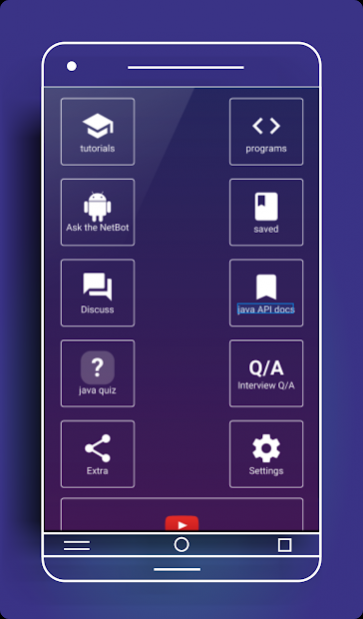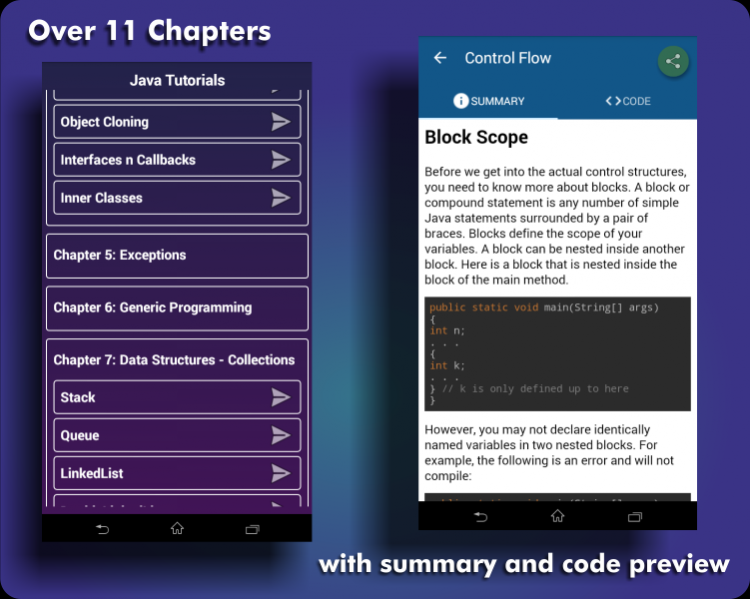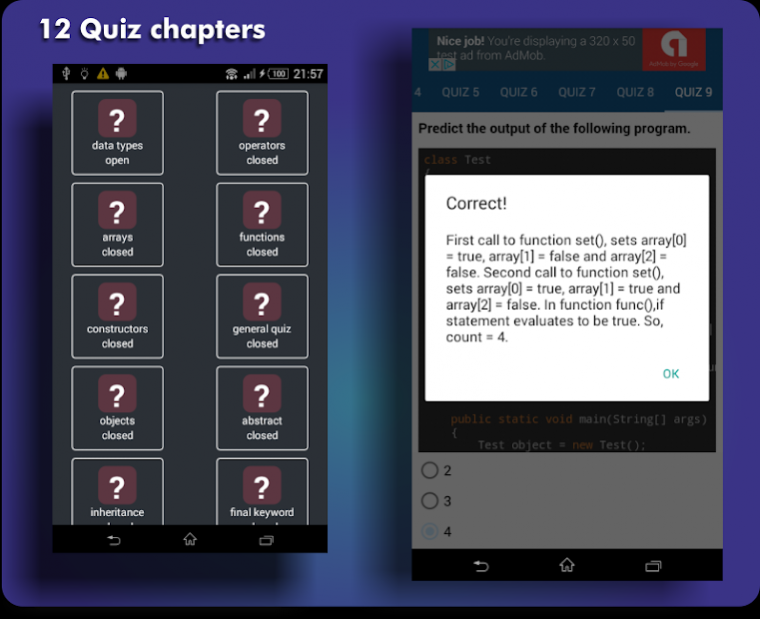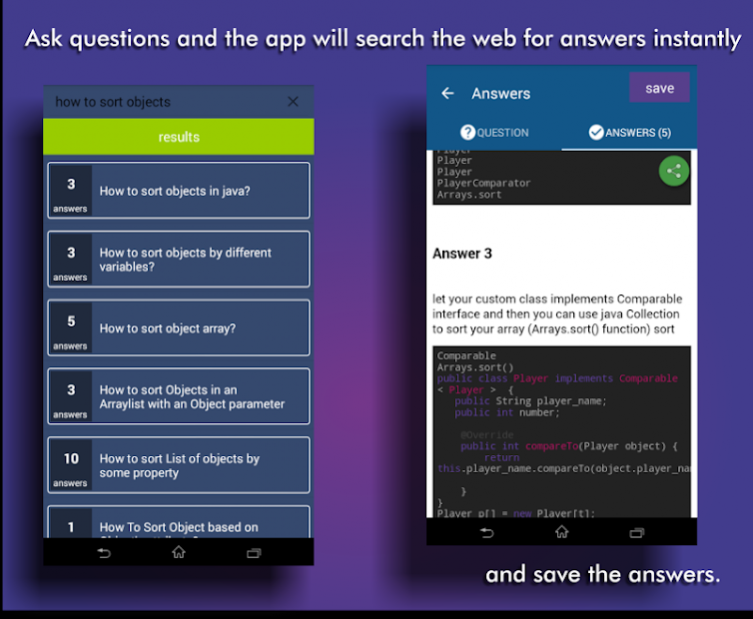Learn Java: java tutorial 2.0
Free Version
Publisher Description
Learn Java: java tutorial No Ads
A Complete Java Tutorial / Guide with a lot of extras.
1) Java Tutorials / Guides / Codes , programming , over 11 Chapters.
2) Complete Programs / Samples
3) Ask a Question and the app will search the web for answers instantly.
4) 12 Quiz chapters
5) Save the answers with code and view them whenever you like.
6) Over 100 top Interview Q/A.
7) The Complete Java API Documentation.
Over 2000 class and 20000 methods, info,descriptions..
8) Youtube video lectures.
9) Share / Send the code / text you're viewing with other apps or save/copy.
10) Settings. Change the code style theme...
11) All content offline available (except the video lectures).
12) Light - No background service , No annoying notifications
13) A lot of Java news related articles,posts
14) No Ads
this app build with the help of Codeview library: https://github.com/avraampiperidis/Codeview
Chapters included
* Java Intro
* Object and Classes
* Inheritance
* Interfaces and InnerClasses
* Exceptions
* Generics
* Data Structures
* Collections
* Multithreading
* File Streams I/O
* Socket's programming
* JDBC
About Learn Java: java tutorial
Learn Java: java tutorial is a free app for Android published in the Teaching & Training Tools list of apps, part of Education.
The company that develops Learn Java: java tutorial is Avraam Piperidis. The latest version released by its developer is 2.0.
To install Learn Java: java tutorial on your Android device, just click the green Continue To App button above to start the installation process. The app is listed on our website since 2020-10-15 and was downloaded 8 times. We have already checked if the download link is safe, however for your own protection we recommend that you scan the downloaded app with your antivirus. Your antivirus may detect the Learn Java: java tutorial as malware as malware if the download link to com.protectsoft.javatutorial is broken.
How to install Learn Java: java tutorial on your Android device:
- Click on the Continue To App button on our website. This will redirect you to Google Play.
- Once the Learn Java: java tutorial is shown in the Google Play listing of your Android device, you can start its download and installation. Tap on the Install button located below the search bar and to the right of the app icon.
- A pop-up window with the permissions required by Learn Java: java tutorial will be shown. Click on Accept to continue the process.
- Learn Java: java tutorial will be downloaded onto your device, displaying a progress. Once the download completes, the installation will start and you'll get a notification after the installation is finished.